一.携程概述
官方的解释是,携程允许你可以在多个帧中执行任务。在Unity中,携程是一个可以暂停并在后续帧中从暂停处继续执行的方法。
二.携程写法
下面示例使用携程和Update打印前5帧的时间间隔,展示了携程的基础写法
using System.Collections;
using System.Collections.Generic;
using UnityEngine;
public class demo2 : MonoBehaviour
{
private int frameNum = 1;
void Start()
{
StartCoroutine("coroutine");
}
public IEnumerator coroutine()
{
Debug.Log("coroutine frame1:" + Time.deltaTime);
yield return null;
Debug.Log("coroutine frame2:" + Time.deltaTime);
yield return null;
Debug.Log("coroutine frame3:" + Time.deltaTime);
yield return null;
Debug.Log("coroutine frame4:" + Time.deltaTime);
yield return null;
Debug.Log("coroutine frame5:" + Time.deltaTime);
yield return null;
}
void Update()
{
if (frameNum <= 5)
{
Debug.Log("------ Update:" + frameNum + " " + Time.deltaTime);
frameNum++;
}
}
}
- 从打印结果来看,携程和Update一样会每帧调用一次
- StartCoroutine用于开启携程
- 返回值类型固定为IEnumerator
- 返回值yield return null表示下一帧从此处之后开始执行,等同于yield return 一个数字
这里IEnumerator接口和yield关键字是C#的,不了解的可查看前两篇文章
三.Unity规定的携程返回值含义(标红的较为常用)
| 代码 | 含义 |
| yield return null; yield retun x(x代表任意数字) | 下一帧再执行后续代码 |
| yield return new WaitForSeconds(0.1f); yield return new WaitForSecondsRealtime(0.1f); //不受timescale影响 | 等待固定时间执行后续代码 |
| yield return FunctionName(); | 函数执行完毕后执行后续代码 |
| yield return Coroutine; | 协程执行完毕后执行后续代码 |
| yield return new WaitForEndOfFrame(); | 帧渲染完成后执行后续代码 |
| yield return new WaitForFixedUpdate(); | 物理帧更新后执行后续代码 |
| yield break; | 结束该协程 |
| yield return startCoroutine("funcName") | 等携程funName结束后执行后续代码 |
四.携程在事件函数中的执行顺序
using System;
using System.Collections;
using System.Collections.Generic;
using UnityEngine;
public class demo1 : MonoBehaviour
{
private bool logStart = true;
void Start()
{
StartCoroutine("coroutine1");
}
void Update()
{
if (Input.GetKeyDown(KeyCode.S))
{
logStart = !logStart;
Debug.Log(logStart);
}
if (logStart)
{
Debug.Log("-------------------");
Debug.Log("Update:" + Time.deltaTime);
}
}
void LateUpdate()
{
if (logStart)
{
Debug.Log("LateUpdate:" + Time.deltaTime);
}
}
public IEnumerator coroutine1()
{
while (true)
{
if (Input.GetKeyDown(KeyCode.S))
{
yield break;
}
else
{
Debug.Log("coroutine1:" + Time.deltaTime);
yield return null;
}
}
}
}


从打印结果来看,携程在Update之后,LateUpdate之前执行,官网的事件函数示意图也说明了这一点
五.携程的作用
1.替代Update处理一些耗时,按帧执行的任务,避免Update过于复杂
2.处理调用耗时API(比如切换场景)完成后在做什么的情况
六.携程可以传参可以嵌套
下面例子演示了crt1等待crt2结束后再执行后续,并给crt2传递参数
using System.Collections;
using System.Collections.Generic;
using UnityEngine;
public class demo2 : MonoBehaviour
{
void Start()
{
StartCoroutine("crt1");
}
public IEnumerator crt1()
{
Debug.Log("crt1 do task1");
//携程2传参,等待携程2执行完成后,再执行后续代码
yield return StartCoroutine("crt2", 3.0f);
Debug.Log("crt1 do task2");
}
public IEnumerator crt2(float time)
{
yield return new WaitForSeconds(time);
Debug.Log("crt2 do task after " + time + "sec");
yield return new WaitForSeconds(2);
Debug.Log("crt2 finish");
}
void Update()
{
if (Input.GetKeyDown(KeyCode.S))
{
StopCoroutine("crt2");
Debug.Log("crt2 is stopped");
}
if (Input.GetKeyDown(KeyCode.A))
{
StopAllCoroutines();
Debug.Log("All crt stopped");
}
}
}
七.停止携程
StopCoroutine("funcName"); //停止携程funcName
StopAllCoroutines(); //停止脚本内所有携程

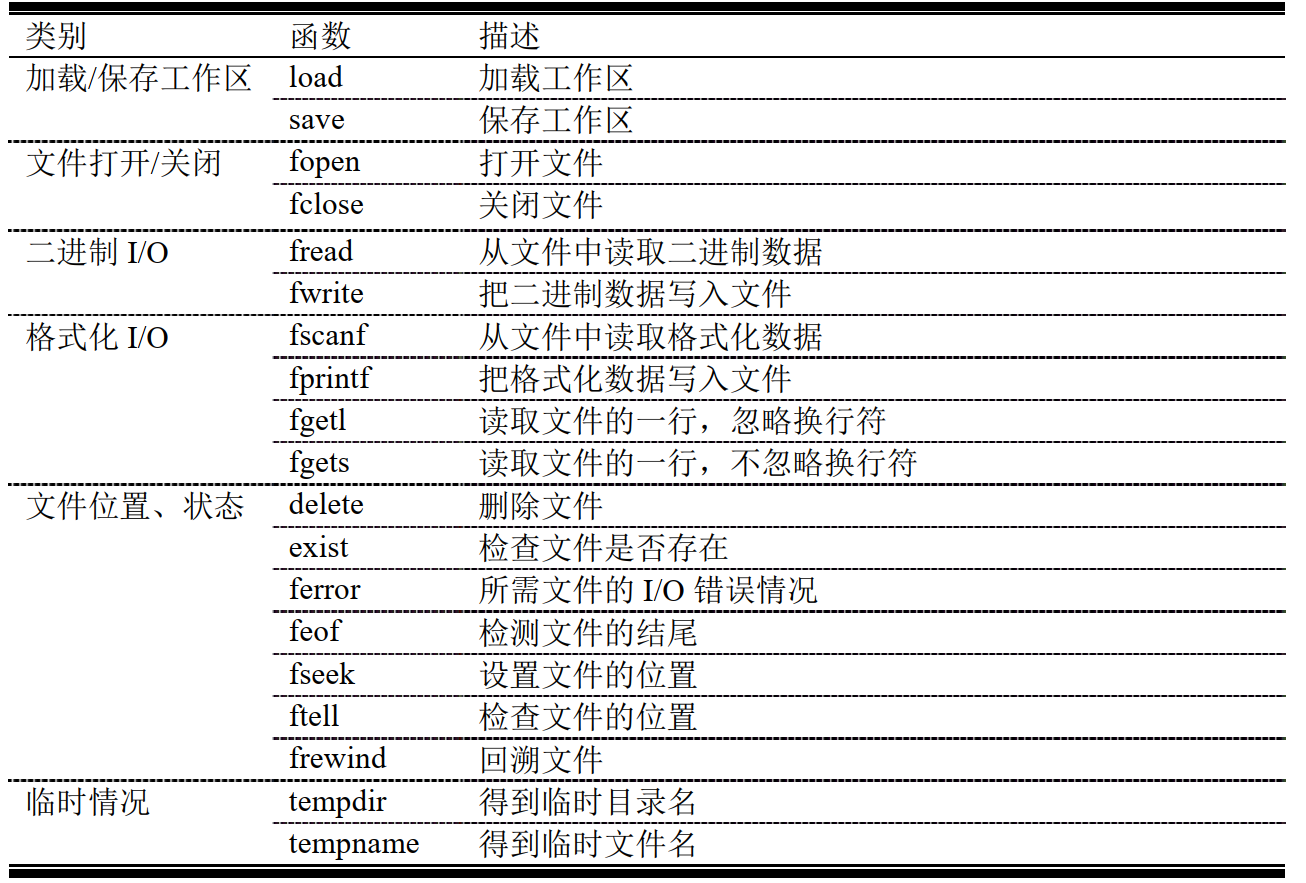



![[数据集][目标检测]红外微小目标无人机直升机飞机飞鸟检测数据集VOC+YOLO格式7559张4类别](https://i-blog.csdnimg.cn/direct/77c0ed924a1341f7b8ab9541dc1be3fb.png)